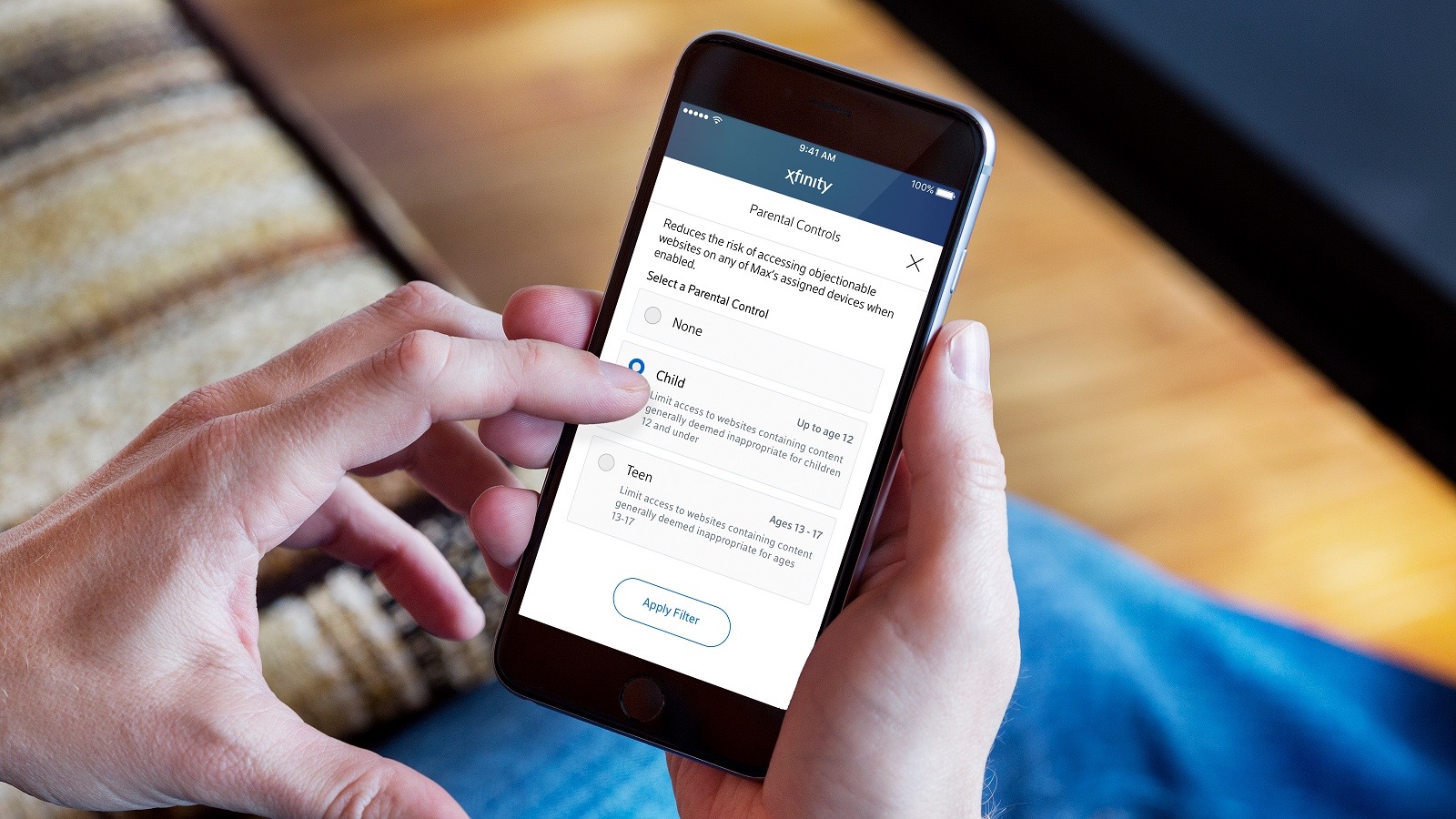One of the biggest challenges virtually all parents face today is managing their children’s technology consumption. Technology has become our saving grace and nemesis—at the same time.
Comcast has some tips that could be helpful for parents, especially during summer vacation time:
- Watch out for in-app purchases: It’s very easy for kids to rack up in-app purchases—without realizing the charges are real versus “money” earned within certain games. These unexpected costs can be managed through the device’s settings.
- Play before they do: It’s easy to rely on a rating for determining app and game appropriateness for our kids. But, ratings are only a guideline. It’s always a good idea to spend some time playing with an app or game before letting your child download it.
- Download before you go: Most TV providers offer their customers a free app that lets them take their shows on the go. Downloading OnDemand or DVR-recorded content to a mobile device helps control how much video is consumed without racking up data charges.
- Look for WiFi: Beyond free WiFi at obvious places, some internet providers, including Comcast, offer free hotspots in many popular places. We recommend our internet and mobile customers download the Xfinity Hotspot app so they can save on their wireless data usage.
- Use technology to set parameters: There are a number of apps and devices (some free, some available for purchase) to help parents monitor and control WiFi access and usage. Comcast’s service, xFi, which is free to our customers, lets parents schedule WiFi access times for individual devices, such as pausing access during bedtime.
- Take back dinner time: Similarly, our xFi app gives customers the ability to pause all devices in the house so families can engage with each other over dinner.
- Get creative with other ways to keep kids busy during travel: There’s nothing wrong with some good, old-fashioned road trip games. We might be surprised how much our kids enjoy the License Plate Game or 20 Questions – especially when parents join in.
- Security platforms like Xfinity Home help you check in: Parents can monitor door cameras to see if the kids have made it home from their summer jobs or sports practice. Indoor cameras show you whether they let the dog out. Also, remotely control lighting and the thermostat when you’re on vacation.
Summer can be a time to unplug and relax but can also be busy for kids, often with unpredictable schedules. Technology that doesn’t take a vacation can help eliminate stress and help everyone get the most out of the season’s longer days.